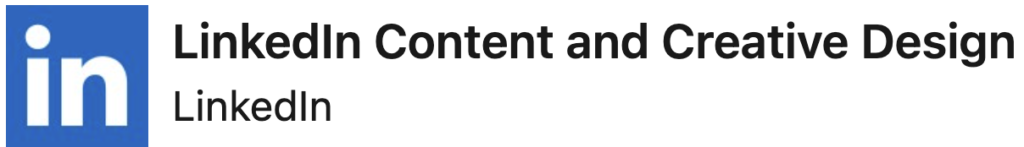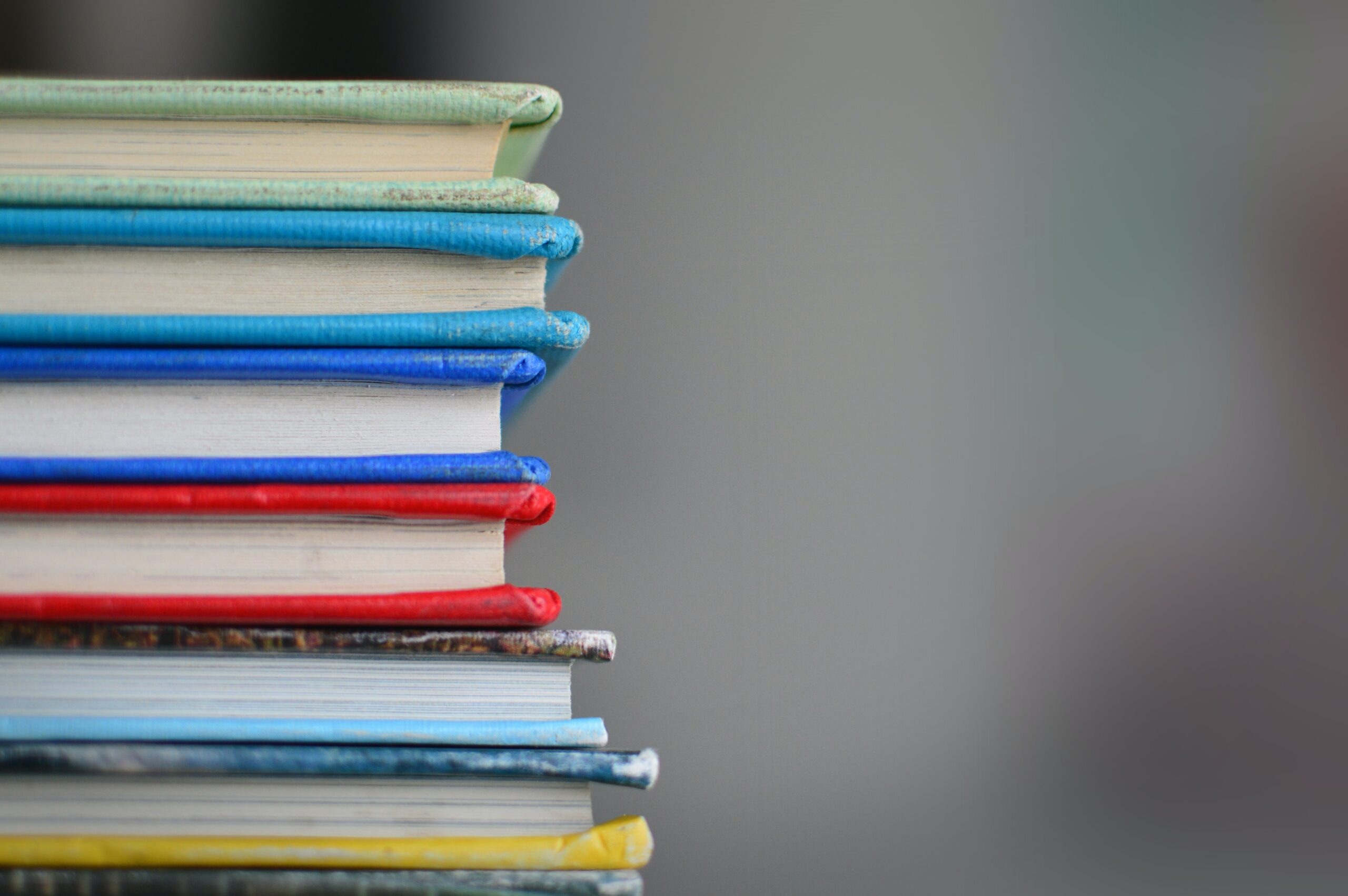If you have ever contemplated adding an event calendar to your web site, these are four reasons why it may benefit you to add this feature:
- Displaying upcoming events can help future participants plan ahead by adding your next event to their schedule.
- Viewers can do their research for past events and see your proven consistency.
- Having a calendar on your organization’s website, can limit schedule confusion between team members.
- Featuring your upcoming events with key words helps bring traffic to your website and may boost your search engine rankings as well.
Once the decision has been made to add the event calendar to your web site, these are just a few of the many calendar options to consider:
There are several free WordPress Calendar Plugins like All in One Events Calendar, The Events Calendar, and My Calendar. From simple event display to more complex booking and ticketing system, the WordPress calendar plugins should easily fit your needs.
Google Calendar‘s online interface provides several different ways to display upcoming events, including daily, weekly, and monthly views. No matter which view you choose, you can add a new event simply by clicking a date or time slot, naming it, and entering information such as the location and time. Note: You’ll need to first create a free Google account.
Square‘s online scheduling software and tools provide a variety of ways for your clients to book with you. Your Booking Site is a free website your clients can access if you don’t have one of your own. You can also embed a booking widget or button on your website, or add a booking button to your email so clients can easily request appointments based on your availability. Staff and services can be managed from the Staff or Services sections of online Square Dashboard, or you can override these settings with advanced widget options.