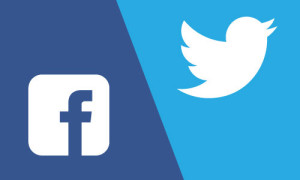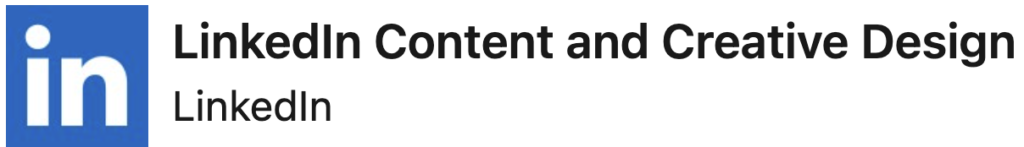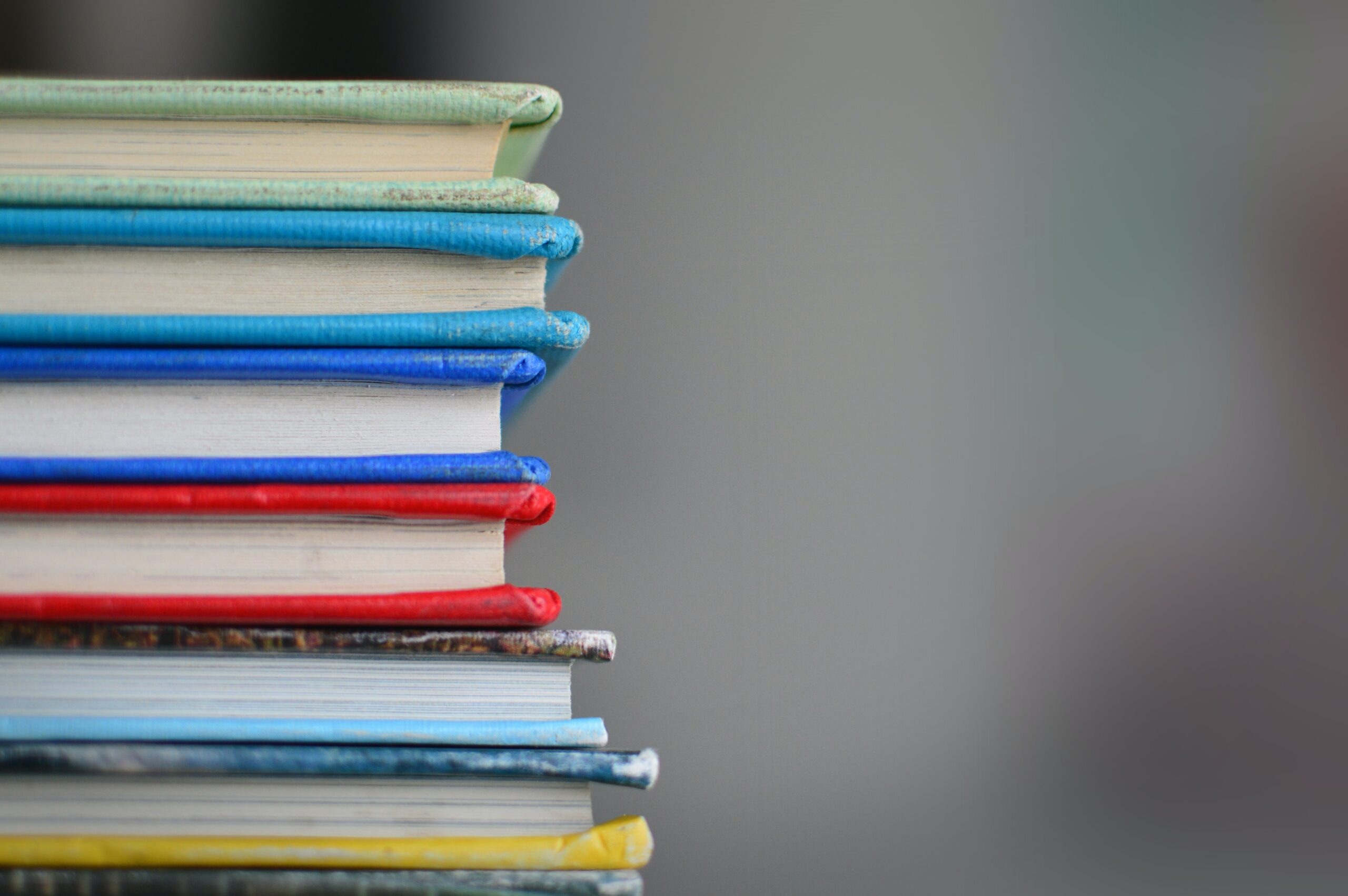Anyone who has ever attended my workshops knows I am all about using the least amount of energy with the most impact. For those not wanting to go onto yet another social media platform or wanting more content on their Twitter feed, arranging for Facebook status updates to automatically post to Twitter is an ideal solution.
Here are the instructions to make this happen:
After you’ve linked your profile or Page, you can choose the types of posts that you want to share on Twitter.
To link your profile or Page to your Twitter account:
- Go to www.facebook.com/twitter
- Click Link to Twitter next to your profile or the Page you want to link
- Follow the on-screen instructions
To choose the types of posts that you want to share:
- Go to www.facebook.com/twitter
- Click Edit Settings below your profile or the Page you linked
- Click to check the box next to the things you want to share on Twitter
- Click Save Changes
Note: Only posts that have been shared with Public on Facebook will be shared on Twitter.