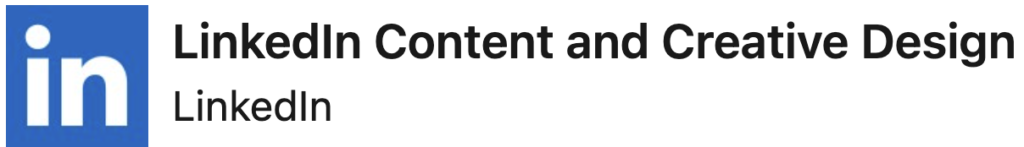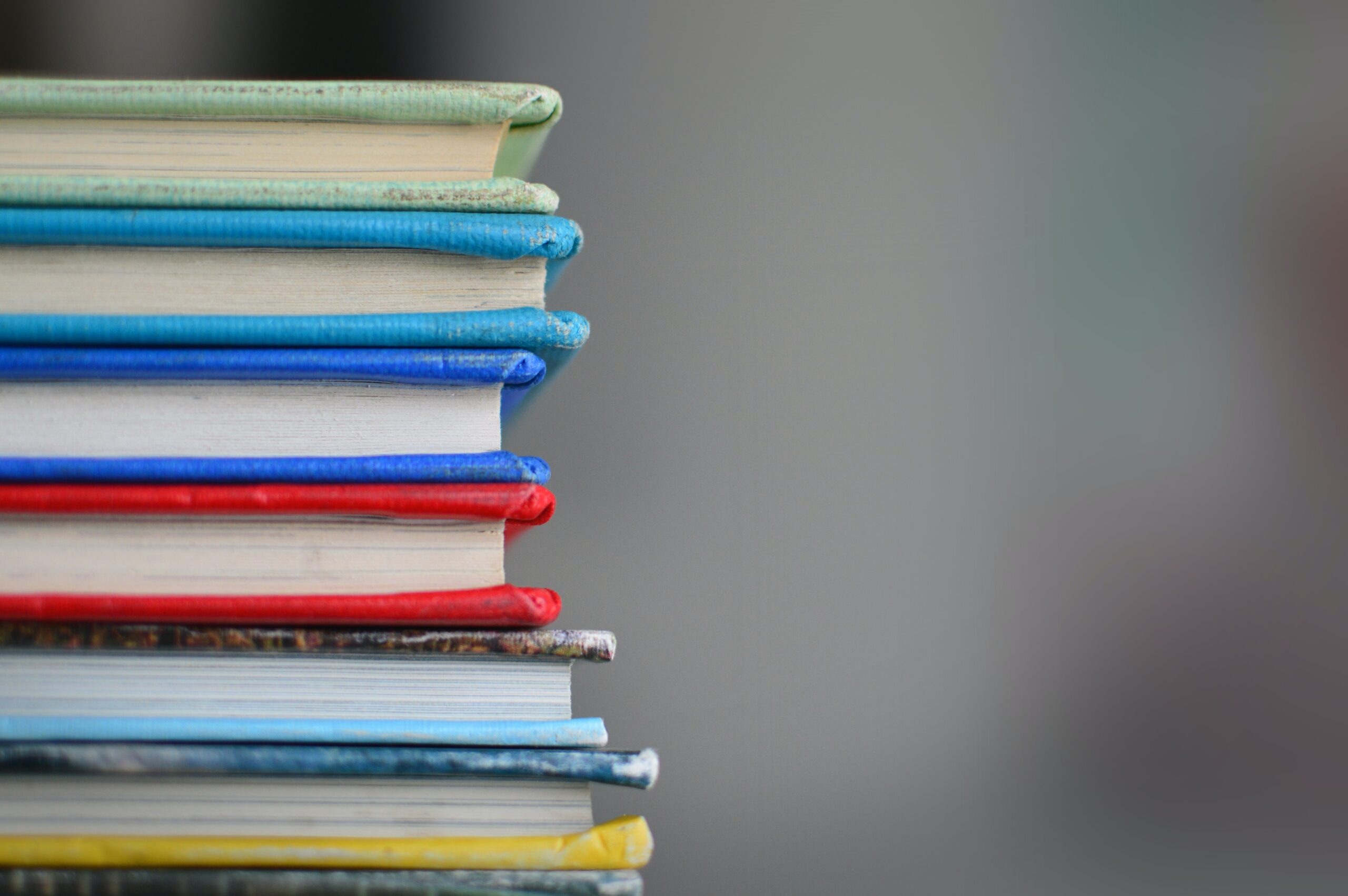Tags are labels or categories you can create on Mailchimp to help organize your contacts based on information the organizer has to communicate in a more customized way depending on who is on your list and different results.
Tags took the place of previously segmented list created in Mailchimp. For the segmented list already created static, Mailchimp has automatically converted them to tags for users. These can be found on the Tags page in audience section.
Tags are built for use of internal audience organization. Contacts should be directed to use groups first and then tagging can be applied.
Tags can be completely customized to be used however needed. There is an option to create a comprehensive tagging structure to organize all contacts, or a few tags can be added to identify some key contacts. Automation can also be created that triggers when a specific tag is added to a contact.
There are a few ways to work with tags. Tags can be created and then add tags from the contact table, individually from a contact’s profile, or from the Tags page in audience section of Mailchimp. Contacts can be imported and then a tag added to the entire import, or a tag added when a single subscriber added.
The important part is to have a clear strategy before getting started on how tagging will help and which tags to use. If needing assistance, contact someone that can best advise you on creating the ideal plan to move forward.