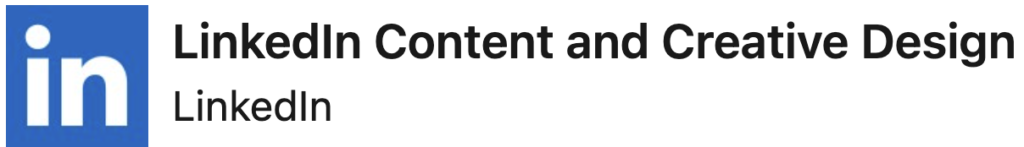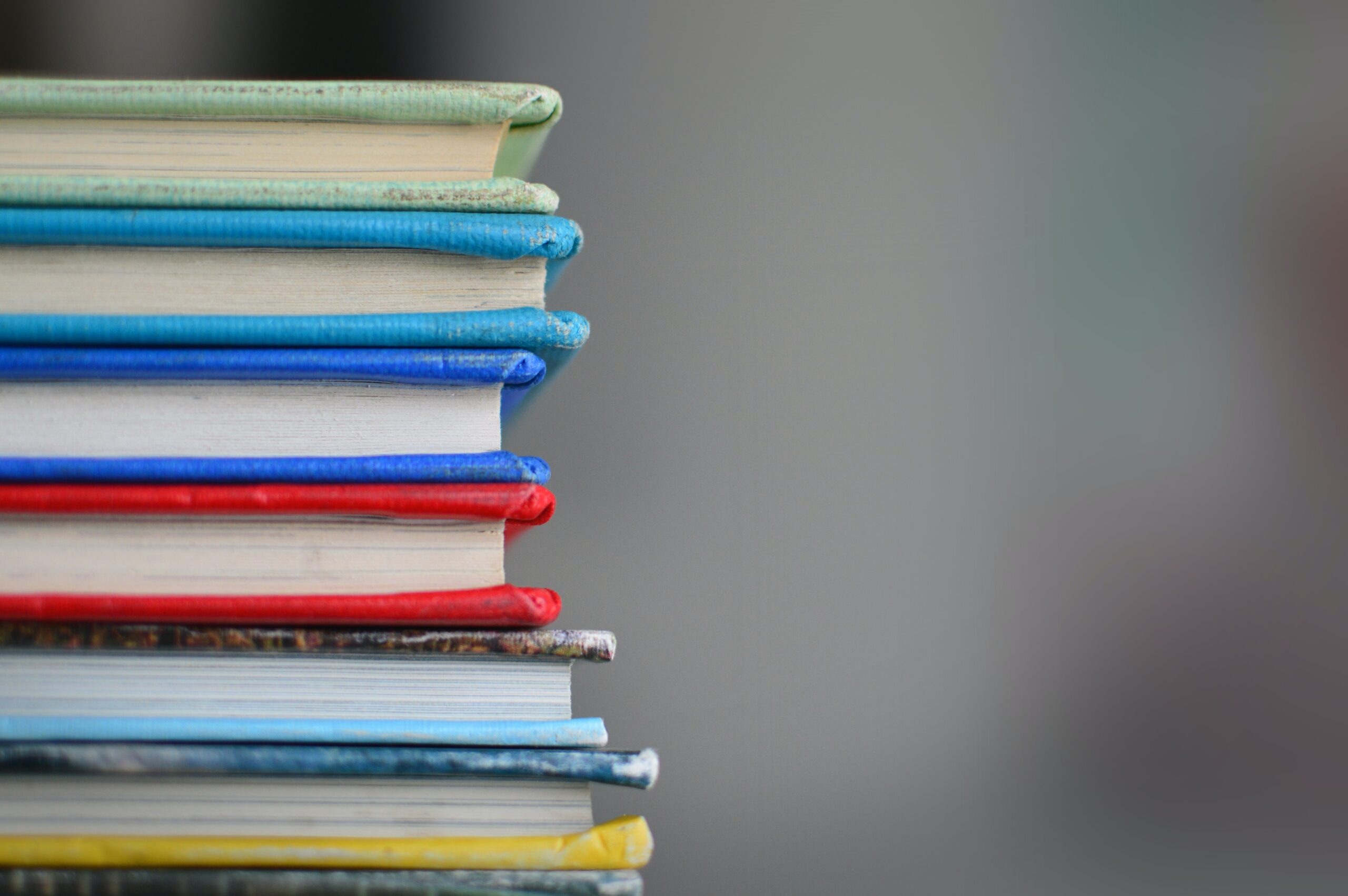Now, that you are convinced about the importance of LinkedIn Recommendations , you are not sure how you request one. LinkedIn allows users to write a recommendation only to 1st-degree connections. Go to the 1st-degree connection you have chosen, select the blue More option, and click on the Request a Recommendation . Follow the selections: Relationship and Position at the Time.
The next area is the most important when asking for the recommendation on LinkedIn. It is the personalized message you will include. Follow these 2 easy tips to get the best results from your request.
- Tell your connection in person or on the phone that you will be sending a request. This is specially important if they have just told you how pleased they are with your work.
- Make it as easy as possible for them to write you the recommendation. Remind your contact what project you worked and add your keywords into your request.
Next find out from who you should request a testimonial.