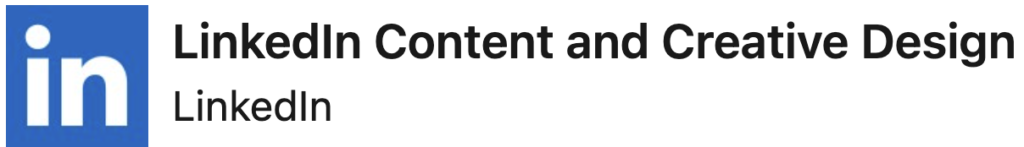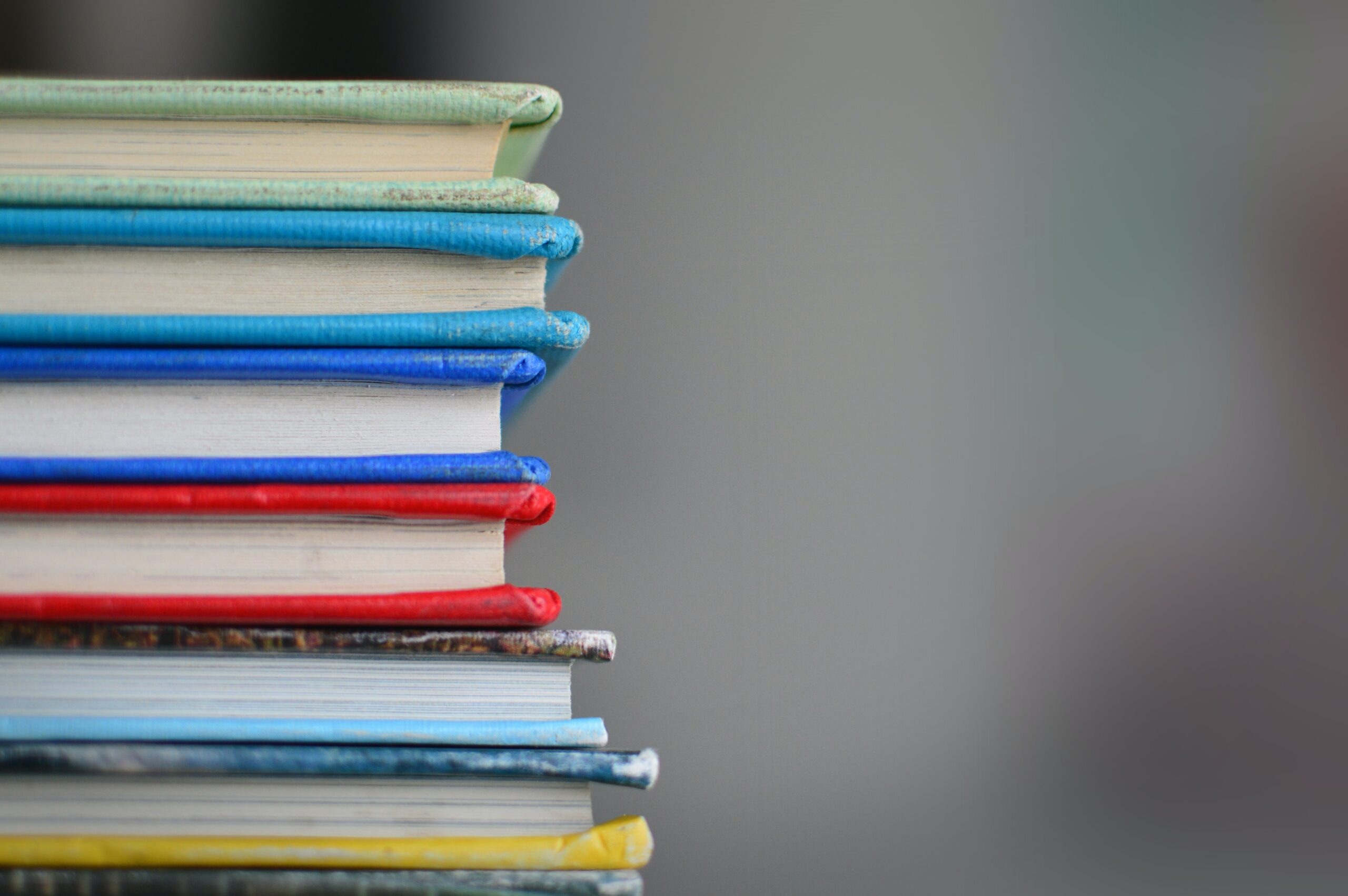You have picked the date, reserved the space, and created a dynamic agenda. Now it’s time to take the steps needed to successfully promote your event online and here is how:
- Strategize on a plan of action before getting started and adjust that plan according to results during the campaign. Spend some time observing other events both virtually and offline for fresh ideas and don’ts.
- Have a clear message about what your event is with the 5 W’s (what, when, why, who, and where). The description should appeal to the audience you are trying to attract by keeping your reason why creating the event in mind. Create a visually appealing online invitation by changing color schemes and adding photos to highlight a certain detail.
- Spread the news of the event everywhere. Send the information out about the event through social media channels, e-mail list, call contacts to share online, and do not forget the importance of cross promoting with entities involved. If this is not your first event, consider inviting the attendees from the last one.
- Build on realistic expectations for your goals and have clear metrics to judge how successful your event was.
- If some of these details are not clear or needing help with the overall strategy of creating the online campaign, hire a professional that can help save precious time and money while creating awareness of your agenda.
Three Online Events Registration Platforms for Attendees to Purchase Tickets
Eventbrite‘s features extend the payment functionality of PayPal or Google Checkout while allowing features that cap the number of attendees, give simple surveys, and easily post your events to other sites like Eventful or Google Calendar. It also supports discount codes and ticket levels and provides limited ability to tailor a registration form to match your site and your needs. Eventbrite charges small percentage for processing with option to be set up to be paid by organizer or participant. Eventbrite does not charge for free events.
Brown Paper Tickets specializes in performance-type events with assigned seats and physical tickets; it also supports registration for “general admission” events for which no tickets are issued. The functionality is simple, clean, and effective. It includes such features as multiple pricing levels, a 24-hour phone registration line, and support for multiple dates for the same event. Brown Paper Tickets has no upfront setup charges or per-event fees and charges a percentage per ticket. If you’re adding registrants to your database, Brown Paper Tickets can export names and information as a .csv or .xls file for importing into your system. Like Eventbrite, there is no extra charge for these tools.
Ticketbud’s main difference between the other sites is it charges a flat fee, rather than charging per ticket. Ticketbud Barcode Scanner uses the camera on your phone to read barcodes and validate the Ticketbud tickets you have sold or given away.