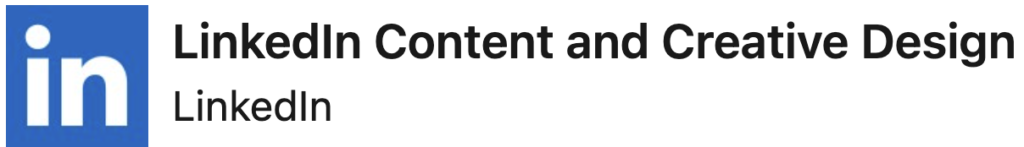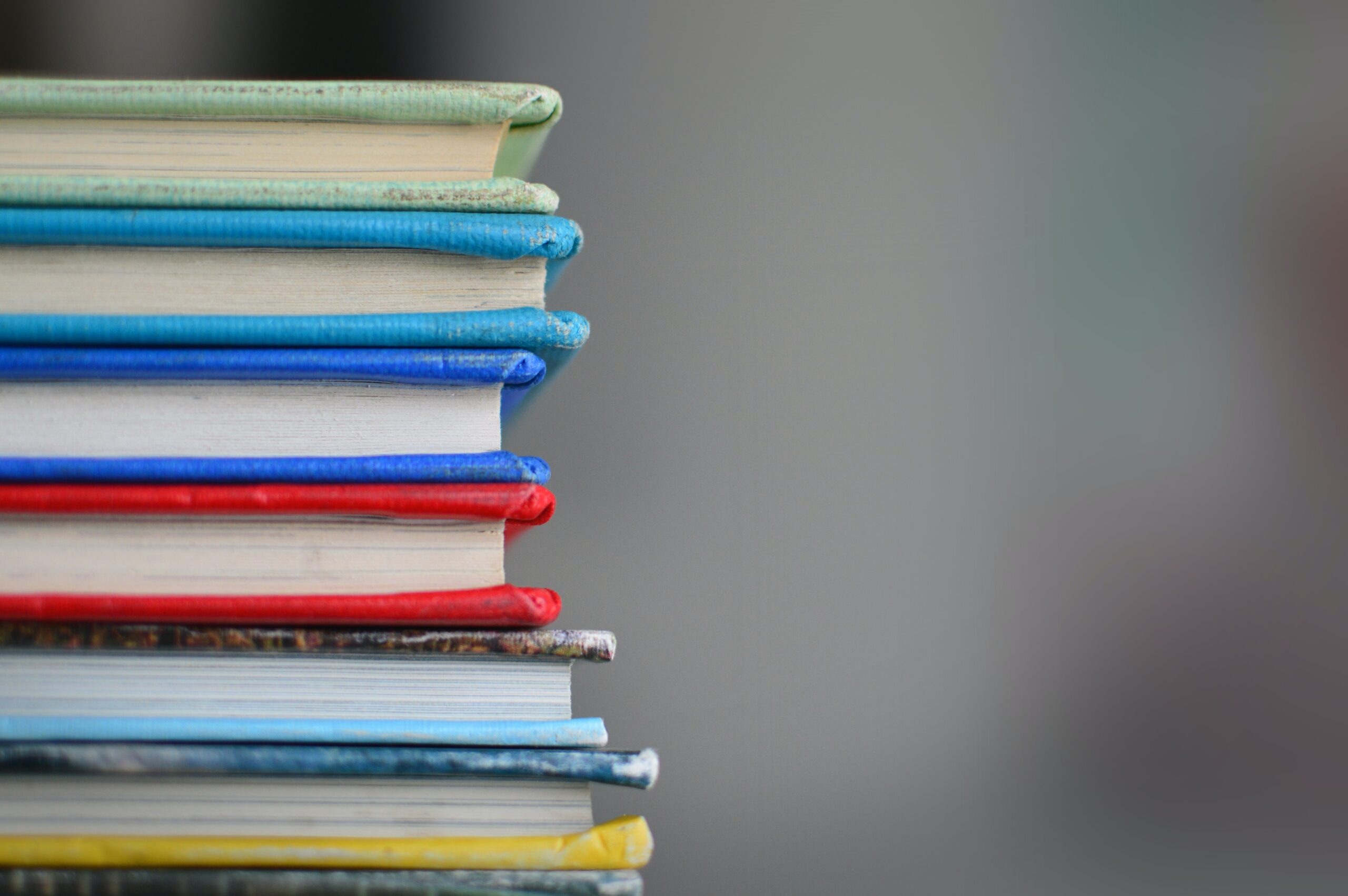If you’re an admin:
- Click Settings at the top of your Page.
- Click Page Roles in the left column.
- Type a name or email in the box and select the person from the list that appears.
- Click Editor to select a role from the drop down menu.
- Click Add and enter your password to confirm.
There’s no limit to the number of people who can have a role on a Page. Moderator cannot edit, create, and delete posts.
Keep in mind that if you’re not friends with the person you’re adding, they’ll have to accept the invite before they can start helping you manage your Page.