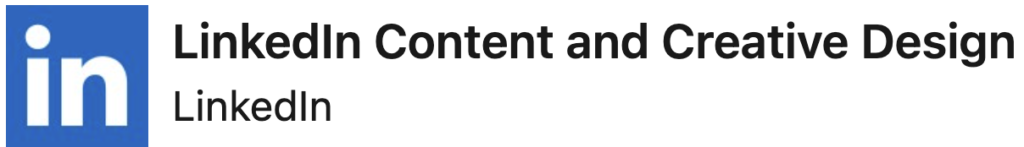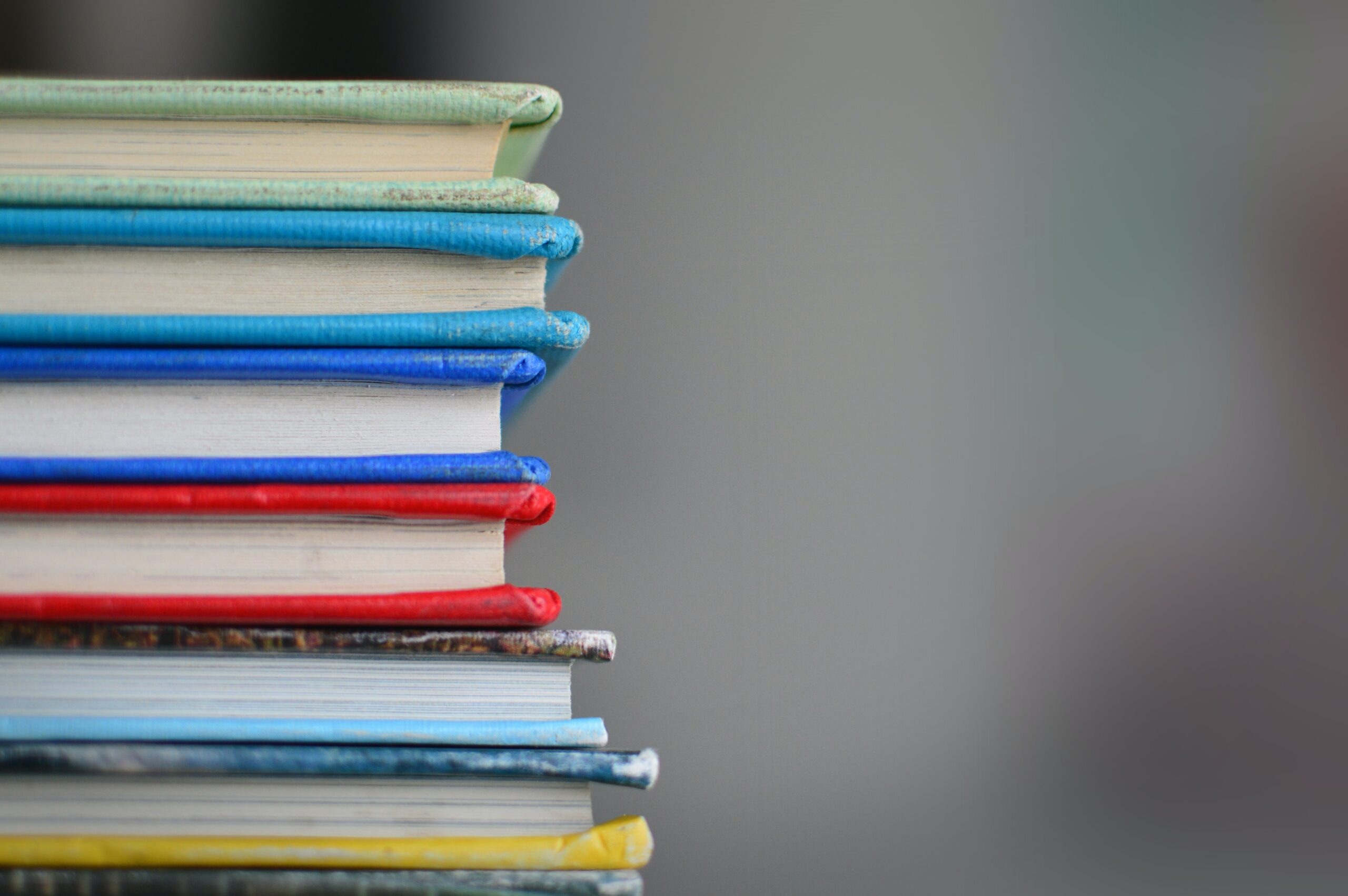If your clientele caters to different languages or you want to prove your fluent in more than one language, you will want to make your LinkedIn Profile available in both languages.
To create your profile in another language:
Click the Me icon at top of your LinkedIn homepage.
Click View profile.
Click Add profile in another language on the right rail.
Choose a language from the dropdown list and update your first name and last name if they’re different in the new profile’s language.
As you continue to adjust your main profile, make sure to remember to adjust the same information in the second language.
You can also delete a secondary language profile by selecting the language from the drop down list. Just select “Delete this profile link” and click Delete.