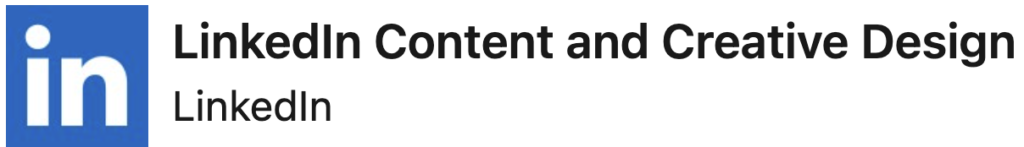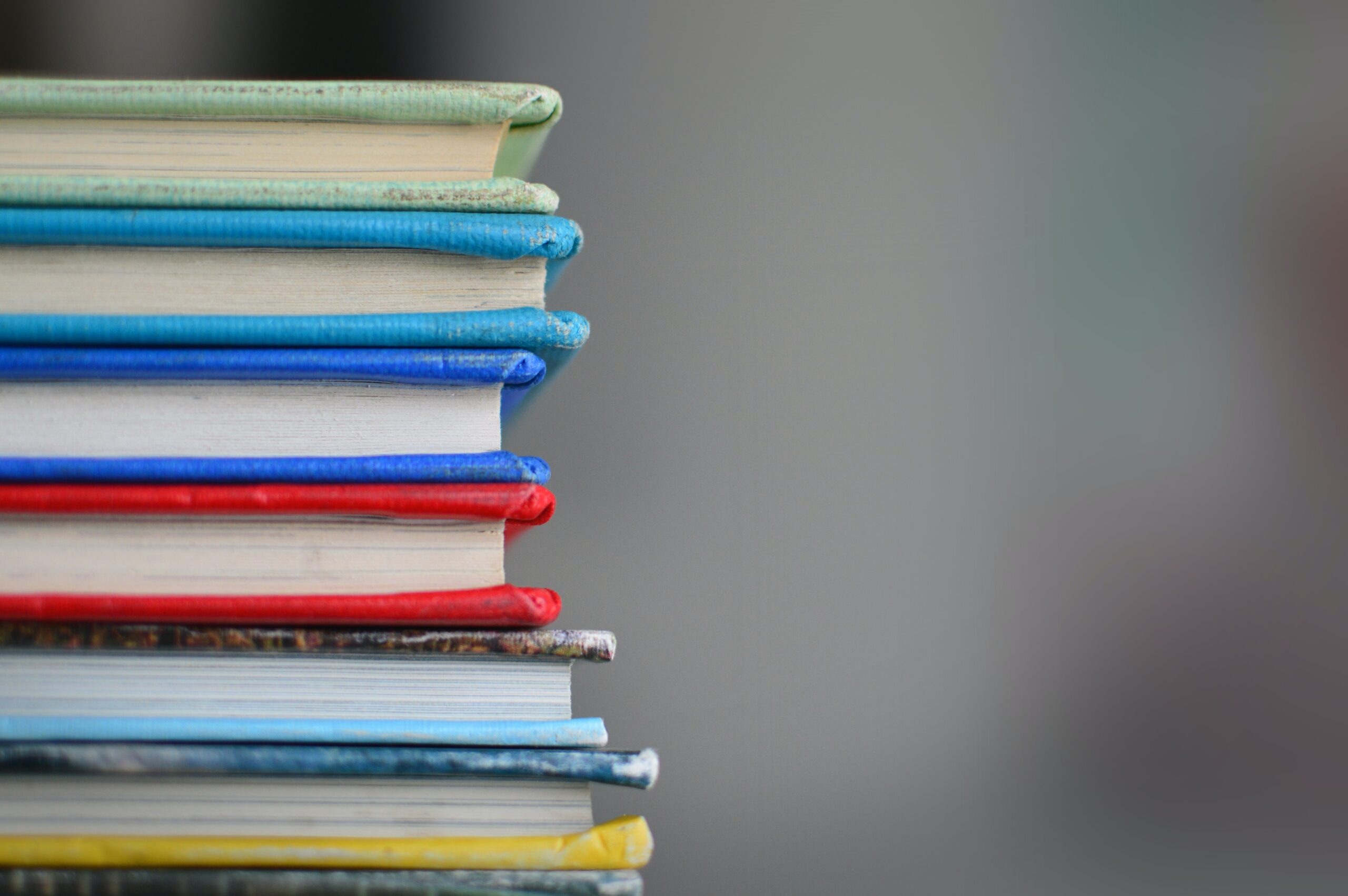Yelp.com publish crowd-sourced reviews about local businesses. Yelp uses automated software to recommend the reviews considered to be the most helpful to the Yelp community based primarily on quality, reliability and the reviewer’s activity on Yelp. Some reviews made to businesses do not make the cut and are therefore not factored into this business’s overall star rating. The below video explains more:
https://youtu.be/PniMEnM89iY
To find filtered reviews scroll down to below the reviews listed on your profiles, to the clickable link “Other reviews that are not currently recommended.” As you sift through filtered reviews, you may come across good reviews that you would like to see free from the filter. Once you find a good review, simply copy and paste the first few lines of the review into Google, if you cannot find it right away, add parenthesis around the text and click the link to the page of the person leaving a review. Three buttons below the review, useful, funny and cool. According to Yelp’s explanation of its review software, the company aims to show “useful” reviews. In order to get your votes released from the filter, you will need to get people to vote your review as “useful,” and for the sake of appearing natural, a few “funny” and “cool” votes won’t hurt anything either.
The votes must meet three factors for Yelp to consider authentic to release filtered reviews.
- The votes need to come from unique IP addresses
- The votes need to be spread out over several days to look real
- Getting some votes from people with active Yelp profiles is very helpful.