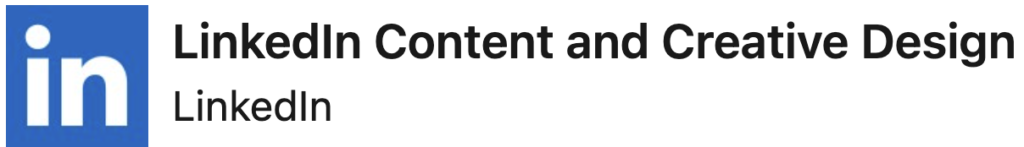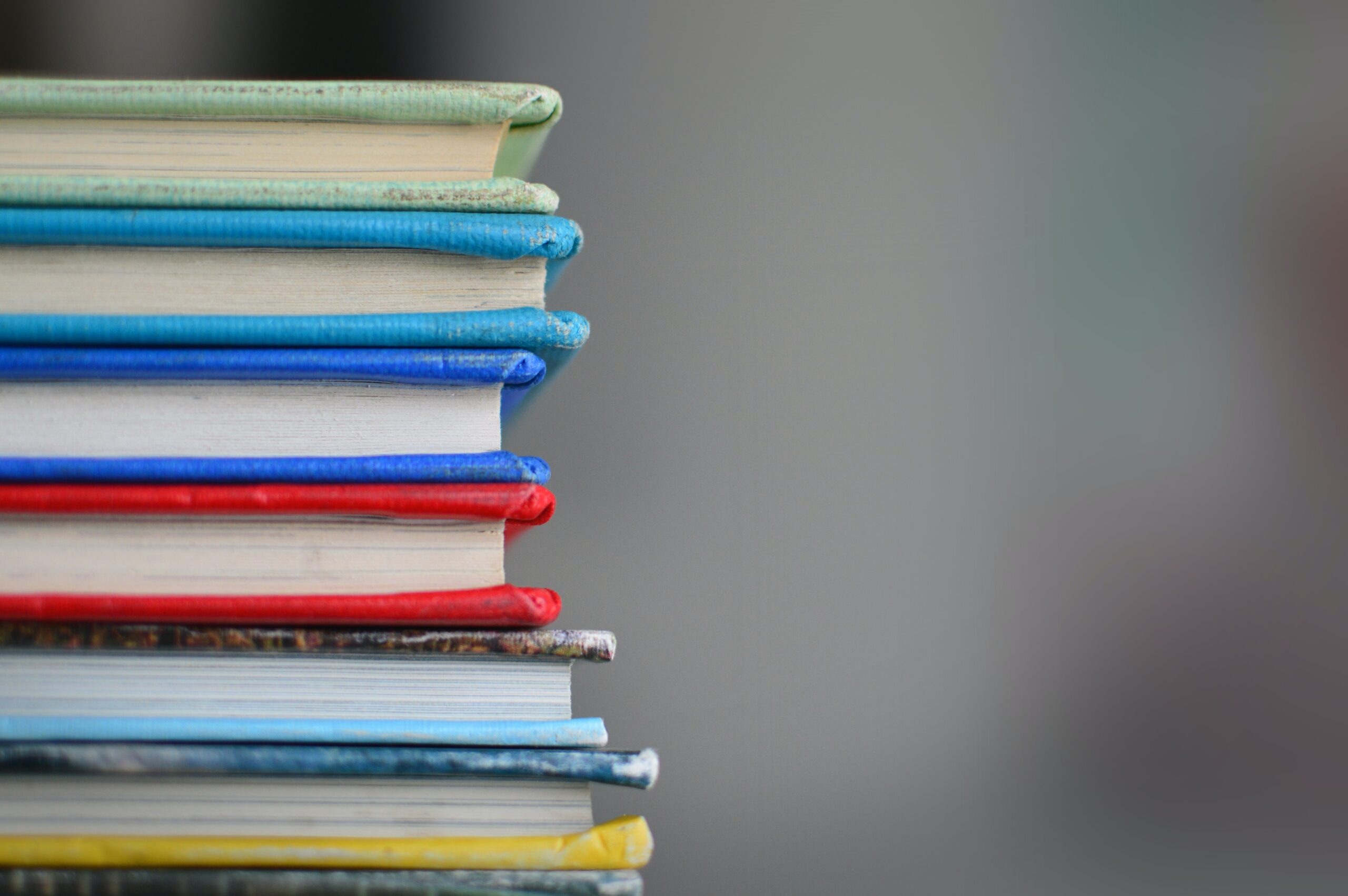Google My Business is a free and easy-to-use tool for businesses and organizations to manage their online presence across Google, including Search and Maps. Google My Business gives you the power to attract and engage customers when they search for your business on Google.
Your Google business website has many benefits. It allows you to present your business professionally online, showcasing your photos and business details. Insights shows you how you can optimize your customer engagement for better results. Google My Business allows you to post photos of products or special offers, and add/edit your business details. It is important to remember to respond to customer Reviews on this platform whether positive or negative for increased Search Engine Optimization (SEO).
By verifying and editing your business information, you can both help customers find you and tell them the story of your business. Get started by visiting this link: https://www.google.com/business/
Most businesses can verify ownership over the phone, via SMS, or request and receive a postcard to their address from Google. Learn more about how you can verify your business here.
Log into your Google My Business account to update your address, phone number, website, open hours, and more to help customers find and connect with your business. Keep your profile updated with fresh photos to make it easy for customers to choose your company.
Instruction to remove photos from Google My Business
- Sign in to Google My Business and choose the page you’d like to manage.
- Click Photos at the top of the page.
- Choose the photo you want to delete in full screen view.
- In the upper-right corner of the photo you’d like to delete, click the trash can icon