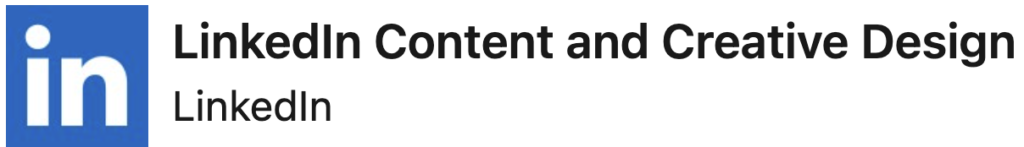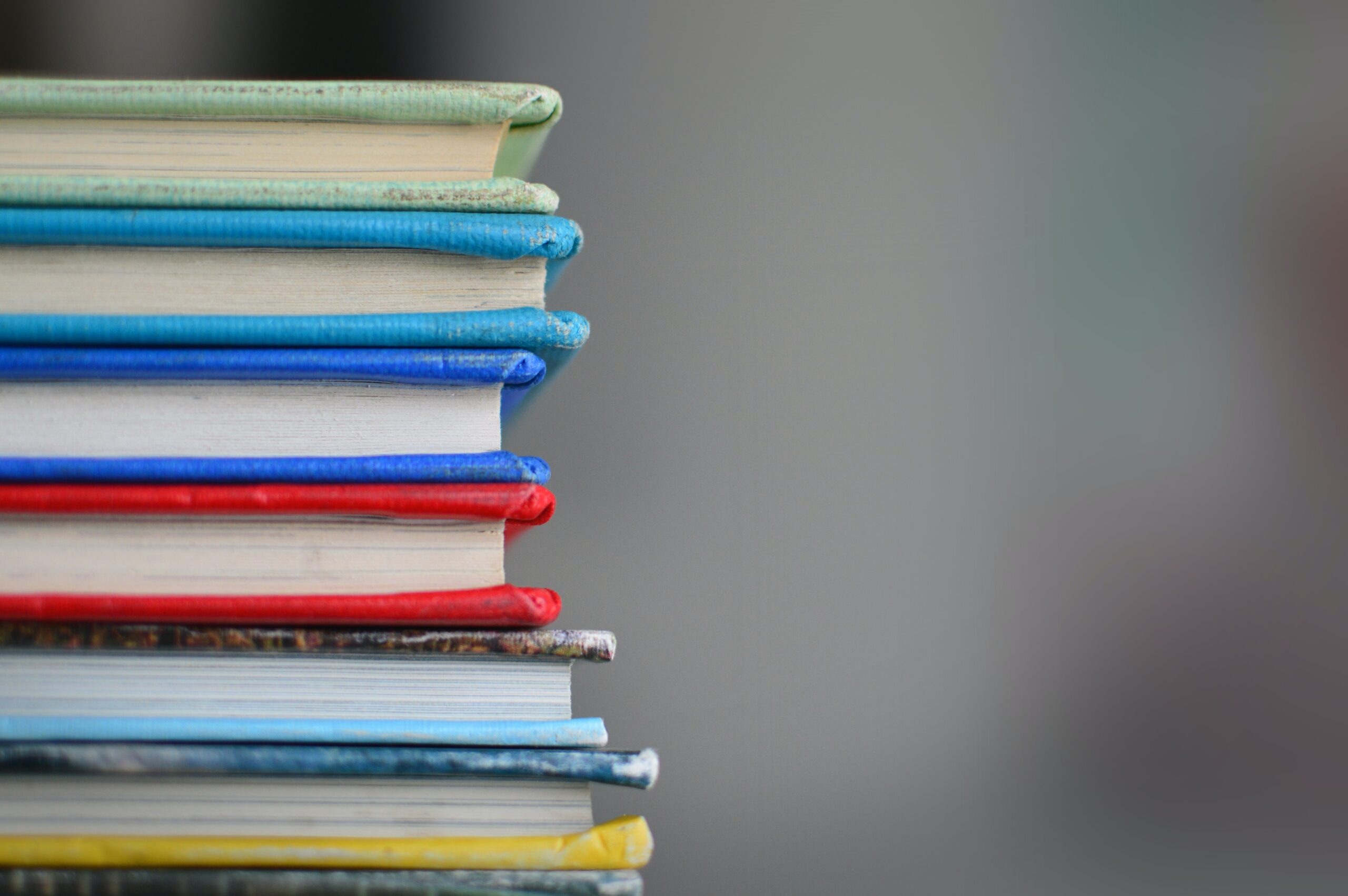LinkedIn Pages allow LinkedIn members to discover and connect with individual companies and learn more about each organization’s brand, products or services, career opportunities, and more. LinkedIn Company Pages were developed to give your company a home base and reach your audience on the network. Super Admins to the pages can view analytics and create ads. Now that you know why you should have a LinkedIn Page for your Company page, find out when and how to do this.
- Use the search bar at the top of your LinkedIn homepage to find the correct Page.
- Click the Invite Connections button.
- Complete one or more of the following: Select connections from the populated list. Search for a connection using the Search by name field, select from various dropdown options, or simply scroll down and check off names you are wanting to invite.
- Then click the Invite button.