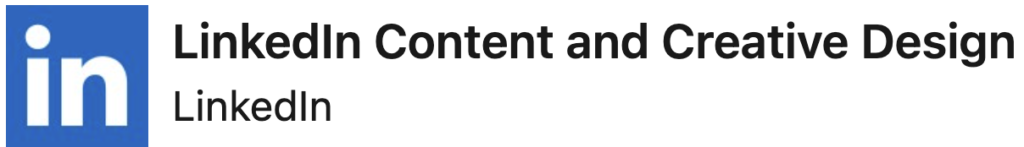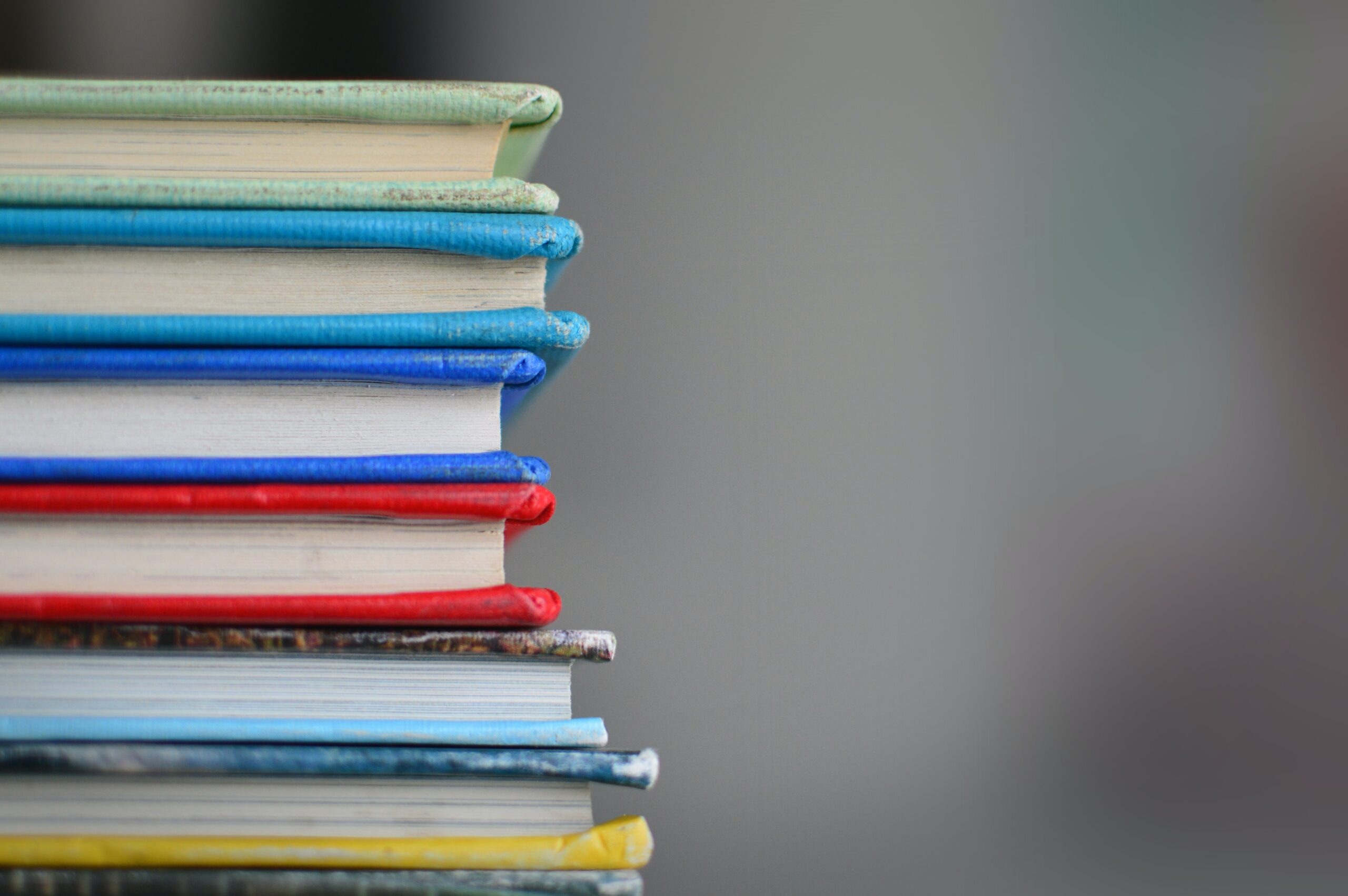Not wanting the person at the other end of your e-mail to receive a 11:30 PM message, because you have choosing this night to stay up late to clear your inbox? Worse, you do want the receiver to think you will be ready to respond at this time, because you were the creator of the first message and now have created a vicious cycle. How about the etiquette of disturbing the email recipient’s beauty sleep, because their phone signaled an incoming message? Adding Boomerang to your Gmail lets you to take control of when you send and receive email messages. With Boomerang, you can write an email now and schedule it to be sent automatically at a desired time. Write the message, then click the Send Later button.
More reasons for using this handy feature:
- Use Boomerang to take messages out of your inbox until you actually need them. Just click the Boomerang button when you have an email open, and choose when you need it again. Boomerang will archive your message. At the time you choose, Boomerang will bring back the message to your inbox, marked unread, starred or even at the top of your message list.
- There are times you need to make sure you follow up within a specific time frame after sending a message. This tools allows you to select to only be reminded if nobody replies, or regardless. This way you won’t let messages slip through the cracks and will help to remember to follow up with people.
- Boomerang helps users communicate with people in different time zones.
- Schedule birthday/holiday notes when you have time to write them.